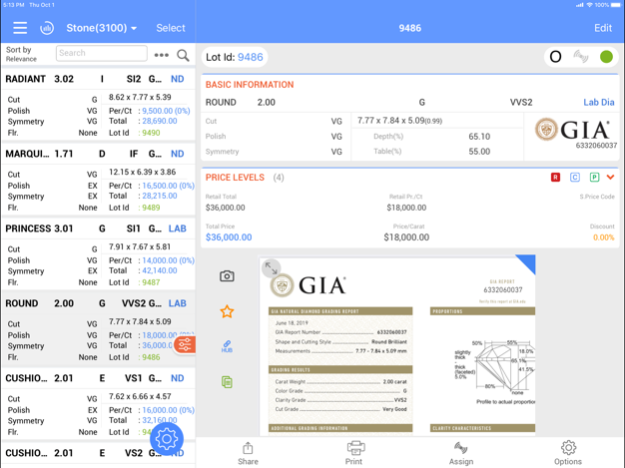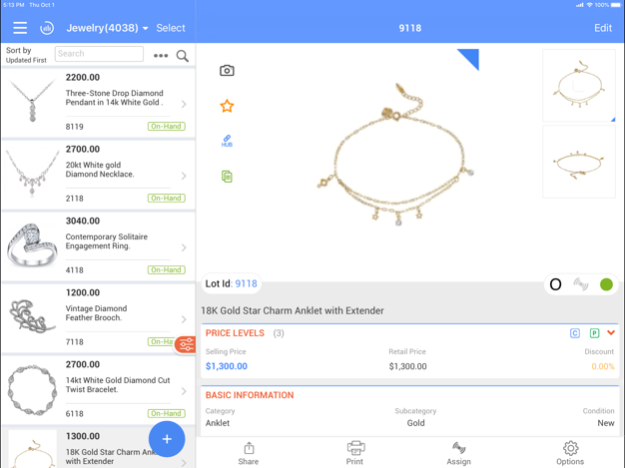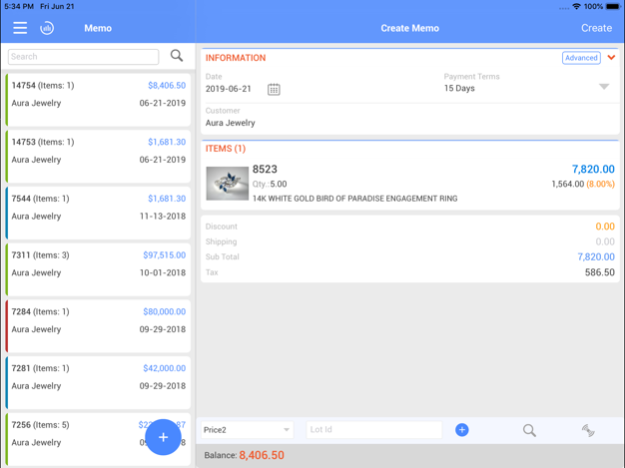MDMobile 4.9.11
Continue to app
Free Version
Publisher Description
ManageDiamonds and MDMobile app are easy to use tools for diamond and jewelry inventory management.
Run your business from anywhere. Let your employees work remotely and efficiently.
ManageDiamonds’ intelligent inventory management software will manage, secure and market your inventory. Put an end to manually managing inventory quantities into spreadsheets. Scan RFID tags and/or QR codes of items to perform accurate inventory count. Instantly share inventory details and images via mobile app.
With seamless integration with MDCommerce, MDConnect and other portals like Rapnet, Polygon; reach more clients then you ever imagined.
MDMobile provides seamless integration with Zebra RFD8500 RFID Handheld to perform inventory counting and search. It is an enterprise grade, stable, reliable, accurate and fastest way of doing stock taking. Recommended and used by many leading diamond and jewelry businesses in US, Canada and Asia.
Provide us an opportunity to demonstrate how ManageDiamonds and MDMobile can transform the way you do business.
Dec 17, 2020
Version 4.9.11
We update the app regularly so we can make it better. Get the latest version for all new features and stability improvements.
This version includes several bug fixes and performance improvements.
We love feedback. Share your suggestions.
About MDMobile
MDMobile is a free app for iOS published in the Office Suites & Tools list of apps, part of Business.
The company that develops MDMobile is Aaryan Apps Inc.. The latest version released by its developer is 4.9.11.
To install MDMobile on your iOS device, just click the green Continue To App button above to start the installation process. The app is listed on our website since 2020-12-17 and was downloaded 1 times. We have already checked if the download link is safe, however for your own protection we recommend that you scan the downloaded app with your antivirus. Your antivirus may detect the MDMobile as malware if the download link is broken.
How to install MDMobile on your iOS device:
- Click on the Continue To App button on our website. This will redirect you to the App Store.
- Once the MDMobile is shown in the iTunes listing of your iOS device, you can start its download and installation. Tap on the GET button to the right of the app to start downloading it.
- If you are not logged-in the iOS appstore app, you'll be prompted for your your Apple ID and/or password.
- After MDMobile is downloaded, you'll see an INSTALL button to the right. Tap on it to start the actual installation of the iOS app.
- Once installation is finished you can tap on the OPEN button to start it. Its icon will also be added to your device home screen.